The Gamer's Graphics & Display Settings Guide
Author: Koroush Ghazi
Last Modified: April 2012
Introduction
Many years ago when you started up a game, all you had to worry about was changing the difficulty settings, and perhaps adjusting the volume; at worst you also had to adjust a couple of other basic settings. Within a few years the number of in-game (and hidden) configurable options exploded to the point where a modern game can have a range of settings, some of which have amazingly obscure and counter-intuitive names.
So is more choice a bad thing? Not really. Game developers realise that with the vast variety of computer hardware in use today, it is better to give the end user as many options as possible to customize their game settings to find the appropriate balance of image quality and performance (and compatibility) for their particular machine. However choice without knowledge of what it is you're choosing between can be bad. Of course TweakGuides offers you specific game guides which give you a good indication of what the various game-specific settings actually do.
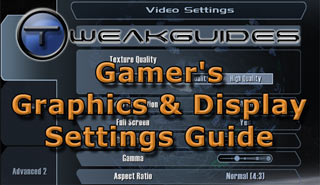
However looking around I realised that many of the most basic and commonly used graphical and display-related settings such as FPS, Resolution, Refresh Rate, Triple Buffering and Vertical Synchronization are never really explained in sufficient detail in plain English, particularly with a gaming audience in mind. In fact virtually nowhere can you find even a simple rundown of how exactly a game goes from being a set of files on your drive to an animated image on your monitor. So I ambitiously took it upon myself to do just that, and this guide is the result.
I have to stress that even though this guide appears quite long, it is not a tech-heavy article. It is aimed primarily at making sure that whatever your level of PC knowledge, you gain a clearer understanding of exactly what is happening on your machine when you play games, and how the various fundamental graphics and display settings relate to this process. I truly believe that anyone who reads this guide will gain enough knowledge to be able to not only improve their gaming performance, but also better troubleshoot a range of common game problems. You've got nothing to lose, so give it a try!
Note: This guide was originally released in 2006. It has been updated periodically to maintain both its accuracy and coverage.

