Ghost Recon: Advanced Warfighter Tweak Guide
Author: Koroush Ghazi
Last Modified: March 2007
Introduction
Ghost Recon: Advanced Warfighter (GRAW) is generaly classified as a 'tactical shooter', or perhaps more accurately as a 'squad-based tactical shooter'. I first encountered this type of game when I played the original Rainbow Six on my Nintendo 64 back in 1999. I recall it was quite a complex affair coordinating my squad using waypoints, instead of running in guns blazing. It was definitely a new concept in gaming for its time, and for some reason using a console rather than a PC didn't cause me any problems. I do however recall clearly that I eventually got quite tired of the planning and the tactics and left Rainbow Six uncompleted. I just didn't have the necessary patience, but more than that, something about it was just too simplistic and sterile for my liking.
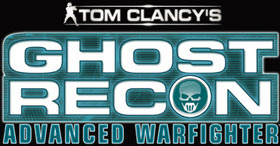
Fast Forward to 2006 and we now have a highly refined and evolutionary product of what Rainbow Six began - Ghost Recon: Advanced Warfighter. GRAW continues in the tradition of other Tom Clancy games including the original Ghost Recon, as well as the Rainbow Six series. The aim is still to control a small elite squad through a series of missions using strategy and teamwork. While it's done in a first-person style (no third person in the PC version) primarily from the squad commander's point of view, you can give detailed commands to each of your men to guide them to achieve the objective.
However Ghost Recon: Advanced Warfighter is different from the previous incarnations of this genre. For better or worse, Ubisoft have recognized that today's gamer is an eye-candy junkie, and needs the sights and sounds of a game to be convincingly realistic for them to achieve proper immersion. This is probably the "something" which I felt was missing from the previous games. In any case GRAW definitely kicks the graphics up several notches, and then puts in place support for advanced physics effects using the recently-released Ageia PhysX card for those who want even more realism, and seals the deal with some very realistic sound effects.
And here's where we run into some difficulties. Given the type of eye candy GRAW uses, there are already many complaints about the lack of Antialiasing to smooth out the jagged lines. There are issues around the way the game prevents all but the latest 512MB graphics cards from using High Quality textures, and of course there are the usual issues around low framerates, mouse lag, crashing and so on. I've prepared this guide as a means of covering all these issues and providing all the known tweaks and solutions in one central source. Give it a read through and see if it helps you get more enjoyment out of the latest tactical shooter to hit the streets.
Note: This guide refers to the latest version of GRAW Version 1.35. Make sure to check back regularly for updates.

