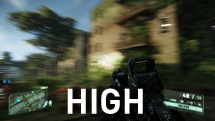Crysis 3 Tweak Guide
[Page 11] Motion Blur & Lens Flares
Motion Blur Amount: This setting controls the amount of blurring, if any, that is applied to fast motion. The most noticeable form of motion blur in Crysis 3 occurs when your character turns around. The available options for this setting are Disabled, Low, Medium and High.
The screenshots above were taken with Prophet doing a quick 180 degree spin. They demonstrate that when Motion Blur Amount is set to Disabled, motion blur is indeed turned off, as the first screenshot is completely clear of blurring, despite the rapid movement. Once Motion Blur is enabled at Low, from that point onward it is clearly in effect, and the degree to which it affects motion appears to change very little between the Low, Medium and High settings.
An indication of the performance impact of changing this setting is shown below:
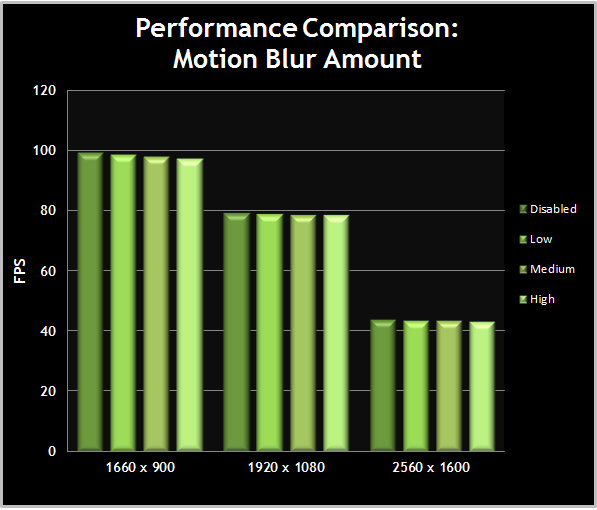
The graph seems to provide similar results to our findings regarding the visual difference between each level of motion blur. Performance drops slightly as Motion Blur Amount increases, but it is not substantial. Basically, the choice comes down to whether you want to enable or disable Motion Blur using this setting, and that mostly depends upon personal taste. Bear in mind that it is a known property of motion blurring that it can help mask the perception of lower framerates.
Lens Flares: One of the stylistic choices that Crytek has made in Crysis 3 is to incorporate Composite 3D Lens Flares. When looking at a light source, this effect simulates the dynamic look of the light being filtered through a slightly dirty camera lens, or in Prophet's case, his visor. This setting allows you to enable or disable this effect. If enabled, lens flares will appear whenever you look at any light source.
The screenshots above show the obvious difference between not having any lens flares added to the scene on the left, and having them included on the right.
An indication of the performance impact of changing this setting is shown below:
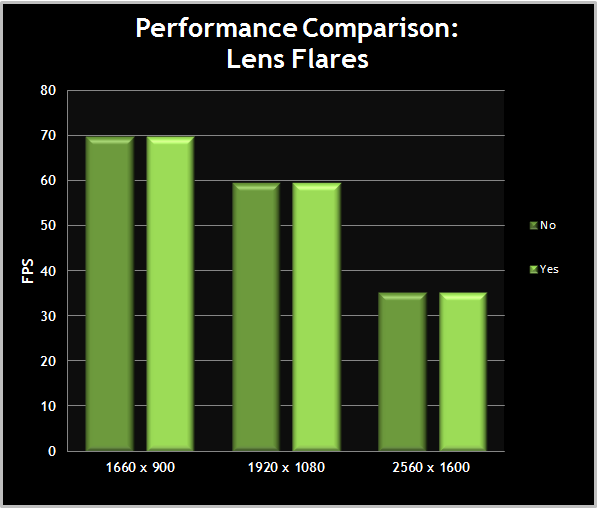
The graph shows no FPS difference between enabling or disabling the Lens Flares setting. As with the Motion Blur Amount setting, enabling this effect is primarily a matter of personal taste.
On the next page, we begin our look at more advanced methods of tweaking Crysis 3.