A Guide to HDTVs
[Page 2] Video Basics
If you're not familiar with the terminology frequently thrown around when discussing HDTVs, then now's the time to get a handle on the basics of how video material is played back before going any further. Below is a very condensed run-through of the key concepts.

The picture on a modern HDTV is made up of lots of individual still images of digital material called Frames, shown in rapid succession to create the illusion of moving video. A frame is a single still image, like a digital photo. And just like any digital image, it's made up of lots of individual dots called Pixels, which are the smallest unit of graphical information. The Resolution of a video image is measured in pixel width x pixel height, with the most common resolutions for digital video being: 640x480, 720x480 and 720x576 for DVD; and 1920x1080 for Blu-ray. The resolution is often shown in shorthand notation such as 480i or 1080p, referring to the pixel height of the image, and whether it is Progressive (p) or Interlace (i) video - more on these last two shortly.
LCD and Plasma flat panels have a fixed number of pixels on their screen, and this determines their Native Resolution, again measured in pixel width x pixel height. For example, a 1080p flat panel display has a 1920x1080 native resolution. For any TV to be considered "High Definition", it must be able to natively display a 720p, 1080i or 1080p image. In marketing speak, HDTVs limited to a 720p maximum (e.g. a 1280x768 native resolution) are referred to as "HD Ready", while those which can do 1080p natively are called "Full HD". Where the digital video source being played back on the TV has a resolution which doesn't match the TV's native resolution, the source video will be automatically rescaled up or down by the DVD or Blu-ray player, or by the TV itself, to best fit the screen. Furthermore, if the video maintains its original Aspect Ratio - that is, the ratio of its width to its height - such that it isn't squashed and doesn't have portions cut off, then you may see black bars to the sides or above and below the image.

Original video content can be shot at varying framerates of 24, 25, 30, 50 and 60 Frames Per Second (FPS). The majority of movie content is filmed at 24 FPS. This is a low framerate, and if left unaltered, during fast action it can appear choppy, and can also produce noticeable flickering. To appear more pleasing to the eye, the video needs to undergo some changes. One way to do this is to adapt the original video frames to a higher Refresh Rate, measured in hertz (Hz), which is the number of times per second the screen updates the image it displays. Frame rate and refresh rate are not always the same. In a cinema for example, the projector will actually flash (refresh) each frame of a 24 FPS movie two or three times per frame, resulting in a 48Hz or 72Hz refresh rate, which reduces the perception of flickering that a 24Hz image would otherwise show. The primary benefit of a higher refresh rate is that it leads to less visible flickering, while higher framerate results in smoother motion.
On traditional Cathode Ray Tube (CRT) TVs, it was originally decided for reasons to do with mains power frequencies to use 60Hz as the standard refresh rate in NTSC countries, such as North America and Japan, and a 50Hz standard in PAL countries, which includes most of Europe, China, Africa and Australasia. There is some trickery involved in converting a 24 FPS movie into the 50Hz or 60Hz standard as relevant.
On an analog CRT television, the image is actually composed of Fields, not frames. A frame is a whole image, while a field is part of an image. To save on bandwidth in broadcast television, a process known as Interlacing was used whereby each frame on a TV screen was actually composed of two separate fields, each containing half a frame. One field would show only the odd-numbered lines of one frame, while the other showed only the even-numbered lines of the next frame. So two slightly different half frames (fields) would be interlaced together, and when shown rapidly in sequence on a phosphor-based CRT, the human eye didn't notice the interlaced fields. The benefit of this method was that it doubled both the original frame rate and refresh rate, resulting in much less flicker and smoother perceived motion than if the original source was unaltered.
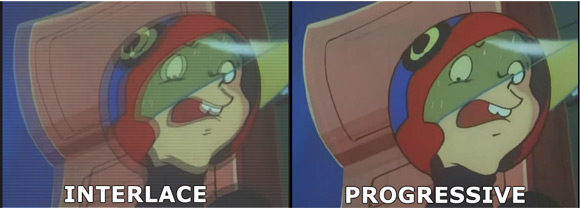
But how is a 24 FPS movie actually converted into a 50 Hz or 60 Hz refresh rate? The number 24 doesn't divide evenly into either 50 or 60. In PAL countries, it commonly involves speeding up the 24 FPS movie to 25 FPS, which is only a 4% increase in speed and thus not noticeable. When doubled via interlacing, that 25 frames per second becomes 50 fields per second (50Hz) which is the PAL standard. Things are more complex for NTSC video. If the source is 24 FPS, a process known as Pulldown is used, also known as 2:3 Pulldown or 3:2 Pulldown. Instead of repeatedly interlacing two slightly different fields, pulldown employs an alternating pattern, such as 2 fields, then 3 fields, then 2 again, then 3, and so on - see the diagram below. This 2:3:2:3 field pattern repeats every four frames. With 10 fields being generated for every 4 frames, this equals 60 fields per second (60Hz) for every 24 frames per second (24 FPS), which accomplishes the required conversion. The main problem with Pulldown is that it introduces some Judder, whereby the uneven repeating field pattern can make motion appear slightly jerky at times.
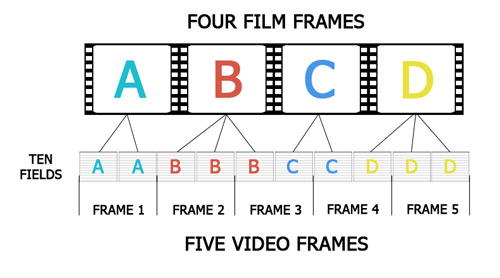
This process changes slightly on HDTVs, because modern digital displays always show whole frames, and don't generate fields made up of partial frames. This is known as Progressive scan video, and provides a smoother image than interlaced video. On an HDTV, any interlaced video (e.g. 1080i broadcasts) must be converted to progressive via a process known as Deinterlacing. This deinterlacing is not perfect, and depending on the method used, may result in some visual glitches known as artifacts. As a rule, progressive video is always smoother and clearer than interlaced video, especially for fast motion. Fortunately, video content stored in the form of Blu-ray disc is encoded in the original 24 FPS progressive scan format, also known as 24p. This means no deinterlacing is required, as whole frames, not fields, are being output. However, conversion to 50Hz or 60Hz (and multiples thereof, such as 100Hz or 120Hz) using speeding up or some form of pulldown will still need to occur.
There is an alternative available for film purists who own an HDTV and a Blu-Ray player which are both capable of "native" 24p playback: the movie can be played back at its original 24 FPS without any conversion such as pulldown. The TV may still refresh each frame multiple times to achieve a higher refresh rate to reduce flicker (e.g. 48Hz, 96Hz or 120Hz), but the original film frame rate is unaltered via pulldown or speedup.
The above is of course a highly simplified summary, and there are a lot of complexities, nuances and omissions which videophiles will undoubtedly point out. For now though, it's enough if you feel you have a reasonable understanding of what's covered above. We will expand upon some of these topics later in this guide.
