A Guide to HDTVs
[Page 6] Color Reproduction
Modern TVs work on the principle of mixing the primary colors Red, Green and Blue (or RGB for short) to reproduce a wider variety of colors. This is called the RGB Color Model. By lighting up some or all of the small red, green and blue elements within each pixel, the combination is perceived at a distance by our eyes as a single color for each pixel. The full range of possible colors derived from combinations of red, green and blue is collectively known as the Color Space of the RGB model.
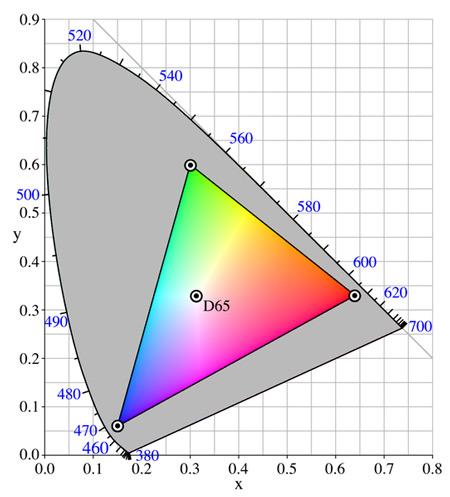
The diagram above shows the spectrum of visible colors as a horseshoe shape, with an RGB Color Space represented by the triangle within it. Each point of the triangle is a primary color - blue on the lower left, green at the top, and red to the right - thus the entire contents of the triangle are the range of colors possible by mixing these three primary colors. The point near the centre of the triangle is the color of white, which in this case conforms to the D65 standard, giving a color temperature of around 6,500 Kelvin - see the Calibration section for details.
The actual number of colors available in any digital image displayed on a TV depends on how many gradations of red, green and blue have been used to sample that image. This is also known as its Color Depth and is measured in Bits Per Pixel. For example, an image with 24 bits per pixel color depth allows 8 bits of data for each of the three sub-pixels, or color channels as they're known. Since a bit is the lowest form of computer data, and has only an on or off value, 8 bits equates to 28 = 256 permutations of data. In this case, this means that 8 bits per channel allows red, green and blue to each have up to 256 gradations. Therefore a total of 256 x 256 x 256 = 16,777,216 combinations of RGB color are available to be used for each pixel in the image, providing the potential for very natural-looking color.
Digital video is actually a bit more complex than this, but for now the key point to understand is that the bits for each color channel add up to the total bits per pixel, and the higher these are, the greater the range of colors which can be used. Be mindful of the difference between bits per pixel and bits per channel if you see references to color depth. If someone is talking about "8 bit" RGB color for example, it needs to be clarified further: 8 bits per pixel RGB only allows for reproduction of a maximum of 256 colors in total; 8 bits per channel (= 24 bits per pixel) on the other hand allows for a maximum of 16,777,216 colors. So the difference is significant.
There are two limiting factors when it comes to color perception and reproduction. Firstly, the human eye can generally distinguish around 10 million colors at most. Secondly, Blu-ray content is currently color encoded at 8 bits per channel maximum, which equates to 16.7 million colors. While newer standards such as Deep Color or xvYCC allow superfluous support for up to 16 bits per channel, it is not available in any standard source. Now almost all recent LED-LCD and plasma TV specifications show support for 8, 10 or 12 bits per channel. Remembering that 8 bits per channel is 16.7 million colors, given everything from the content to the displays has more than enough color depth for our eyes to perceive smooth natural color, then there shouldn't be any problems, right?
Unfortunately, as you may know by now, things are never that simple. The range of colors that a TV can reproduce is only a portion of the full color space, and is known as the TV's Color Gamut. There are differences in this color gamut due to the way each type of TV creates colors, as well as the way its settings are configured.
On an LCD, each pixel is divided into red, green and blue sub-pixels. Each one of these colored sub-pixels is a liquid crystal which can be individually twisted to allow varying amounts of light through to form different colors in the pixel. The type and quality of backlighting plays the most important role in an LCD's color reproduction capabilities however, since the precise color spectrum of the light being cast by the CCFL or LED backlight restricts the range of colors the pixel can accurately reproduce. Use of a newer generation of CCFL backlights has improved the color reproduction capabilities of LCDs, and this has been further improved with the introduction of RGB LED backlights, which use a combination of red, green and blue LEDs to allow a more accurate color gamut.
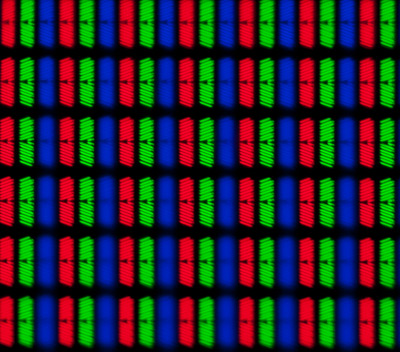
The image above shows a close-up of the pixel structure of an LCD panel, where red, green and blue sub-pixels can clearly be seen.
On a plasma, each pixel again has red, green or blue sub-pixels, which are actually red, green and blue phosphor cells that can be independently lit as required. There's no backlight to affect the color output, but because plasma phosphors must be pulsed hundreds of times per second to adjust their brightness as we saw in the Brightness, Black Level and Contrast Ratio section, this affects the number of color gradations they can natively reproduce. To overcome this, plasmas use a technique called Dithering to achieve higher color depths. Dithering involves simulating a color in a pixel by rapidly switching that pixel between two similar colors. This increases the perceived color gamut of a display, at the expense of potentially introducing some visible noise into the image. These "dancing pixels" as some people call them are not to be confused with film grain, which although similar is inherent to most movie sources and is discussed further in the Source Material section. Furthermore the effect can be significantly reduced by calibrating your TV, as discussed in the Calibration section. Dithering is not unique to plasmas, and some LCDs also use it in a similar fashion to simulate an increased color depth.
This leads us to the concept of Color Accuracy. HDTVs need to have a color gamut which matches as closely as possibly the Rec. 709 standard in order to display colors as they are intended by those who produced the source material. The standard defines the exact values for the primary colors red, green and blue, as well as the secondary colors cyan, magenta and yellow, within the color space, along with the correct Color Temperature of white. If these values are not set correctly on a TV, the image may appear to have a particular tint to it, and colors may appear unrealistic. Different picture mode presets on a TV will have different color accuracy characteristics, and in the past few years manufacturers have started including at least one picture mode which comes close to having accurate colors out of the box, such as THX or Movie mode. In any case, all HDTVs can have their color gamut adjusted using the right instruments, as discussed in the Calibration section. The goal is to bring the color gamut as close as possible to the standard.
As a side note, one aspect which TVs frequently tout these days is having a color gamut that is greater than the standard. There are various color settings on recent TVs which also try to achieve this. It sounds like a good thing at first, but in practice it can actually be the opposite: a wider color gamut can result in colors which are less accurate and more saturated than they should be. Thus the gamut still needs to be adjusted back to the standard, and these color settings typically need to be disabled.
If the source material has a greater color depth than the display can natively support, or if it was encoded at a lower color depth, and/or if the settings on the TV are badly configured, then you may see a phenomenon known as Posterization, also called False Contouring or simply Color Banding. This exhibits itself in the form of distinctly visible color gradations or bands in certain parts of the scene. When displaying the best possible content, most recent displays, both LCD and plasma, will show little if any noticeable posterization. Most color banding which you may notice is inherent to some extent in the source, and the reasons for this are discussed further in the Source Material section.
The screenshot above demonstrates a scene which has noticeable posterization when examined closely (click to enlarge), particularly visible in the cloudy region at the top. The only real way to determine the level of color banding on any TV is to read various reviews, and to also test it for yourself by doing comparisons using a disc of your own with known image quality in the most accurate picture preset on different TVs.
The accurate reproduction of color on an HDTV is a complex task, and most TVs don't do it perfectly. Plasmas generally have an advantage over traditional LCDs in producing a more accurate color gamut. They also produce a color image more familiar to our eyes because their phosphor-based technique closely resembles that of CRT TVs. LED-LCDs with full array RGB backlighting are now also capable of producing accurate colors which meet the standard. In both cases however, nothing short of calibrating the TV will produce truly accurate colors, as manufacturers tend towards having inaccurately bright and oversaturated colors for TVs out of the box, mainly to make them seem more vivid when displayed in stores.

